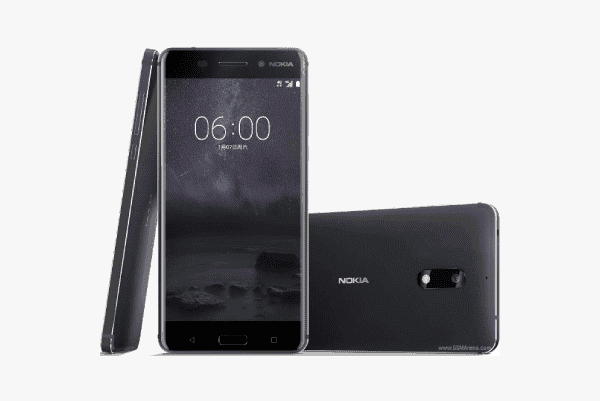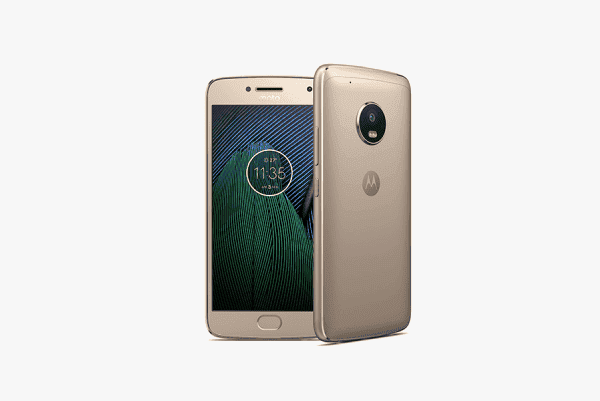As you’re likely to be the bill payer for your children, it’s important to know that data for internet browsing along with sending videos and pictures to friends and family often has limits and can cost extra if exceeded. Pay-as-you-go is a pre-pay system and therefore ideal for children. Monthly contracts cost a regular amount but could incur further charges for going over allowances. Many of these allow you to cap over-spend which is worth checking before signing a contract.
Along with the costs, it’s also worth considering that modern smartphones often assume an internet connection of some sort to work when out and about. If you want to send or receive files or use messaging apps, then including data in the contract is important.
Where you do include data in the contract of your child’s phone, it’s important to understand that this will be outside any monitoring or restrictions you set up as part of your home Wifi internet access. There are some devices, like Circle, that can be set up to control mobile data at the same time, but these often have a subscription charge for this feature.
The majority of phone networks provide controls to limit the data children can access and to avoid seeing adult content. Also, there are some specific networks like ID Mobile that provide content restrictions specifically to protect children from viewing inappropriate content online via a related app.